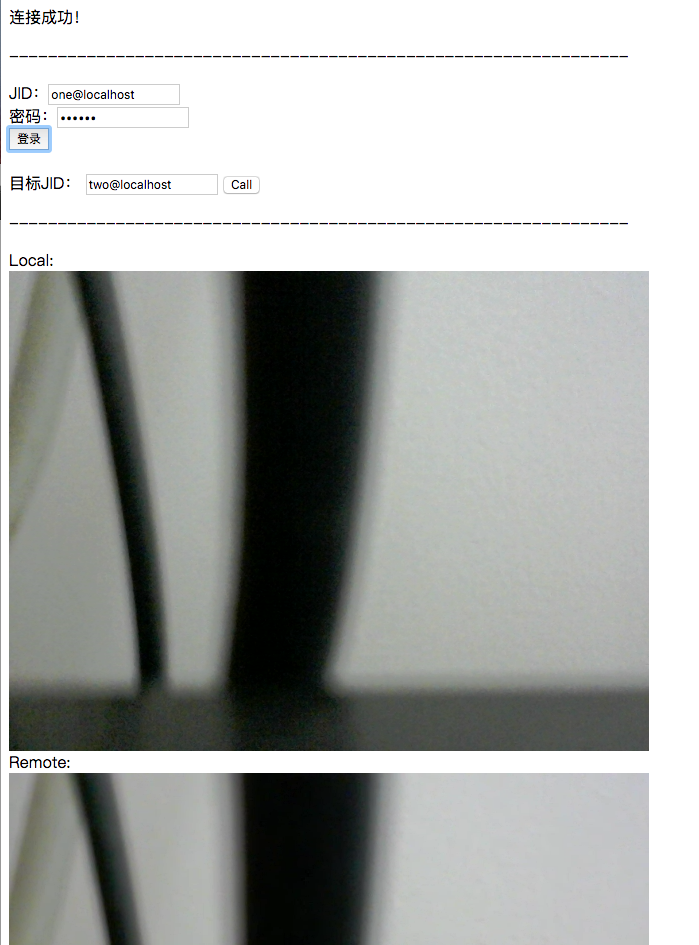基于XMPP实现WebRTC通讯
基于上一篇安装的Openfire和XMPP的知识,实现一个简单的P2P视频通讯。
创建HTML和JS
ofwebrtc.html
<html>
<head>
<script src='//cdn.bootcss.com/jquery/1.9.1/jquery.min.js'></script>
<script src='//cdn.bootcss.com/strophe.js/1.2.12/strophe.min.js'></script>
<script src='ofwebrtc.js'></script>
</head>
<body>
<p id="info"></p>
<p>----------------------------------------------------------------</p>
JID:<input type="text" id="input-jid" value="one@localhost">
<br>
密码:<input type="password" id="input-pwd" value="111111">
<br>
<button id="btn-login">登录</button><br>
<br>
目标JID:
<input type="text" id="input-contacts" value="two@localhost">
<button id="btn-call">Call</button>
<p>----------------------------------------------------------------</p>
Local: <br>
<video id="localVideo" autoplay></video><br>
Remote: <br>
<video id="remoteVideo" autoplay></video>
</body>
</html>
ofwebrtc.js
// XMPP帮助类
// boshService: XMPP服务器BOSH地址
function XMPPHelper(boshService) {
var _this = this;
// XMPP服务器BOSH地址
_this.boshService = boshService;
// XMPP连接
_this.connection = null;
// 当前状态是否连接
_this.connected = false;
// 当前登录的JID
_this.jid = "";
// 收到消息后的业务回调方法
_this.messageCallback = null;
_this.setMessageCallback = function (messageCallback) {
_this.messageCallback = messageCallback;
}
// 接收到<message>
var onMessage = function (msg) {
console.log('--- msg ---', msg);
// 解析出<message>的from、type属性,以及body子元素
var from = msg.getAttribute('from');
var type = msg.getAttribute('type');
var elems = msg.getElementsByTagName('body');
var json = JSON.parse(elems[0].innerHTML);
json.fromjid = from;
if (type === 'chat') {
_this.messageCallback(json);
}
return true;
}
// 连接状态改变的事件
var onConnect = function (status) {
console.log('status: ' + status)
if (status == Strophe.Status.CONNFAIL) {
$('#info').html("连接失败!");
} else if (status == Strophe.Status.AUTHFAIL) {
$('#info').html("登录失败!");
} else if (status == Strophe.Status.DISCONNECTED) {
$('#info').html("连接断开!");
_this.connected = false;
} else if (status == Strophe.Status.CONNECTED) {
$('#info').html("连接成功!");
_this.connected = true;
// 当接收到<message>节,调用onMessage回调函数
_this.connection.addHandler(onMessage, null, 'message', null, null, null);
// 首先要发送一个<presence>给服务器(initial presence)
_this.connection.send($pres().tree());
}
};
// 登录
_this.login = function (jid, password) {
_this.connection = new Strophe.Connection(_this.boshService);
_this.connection.connect(jid, password, onConnect);
_this.jid = jid;
};
_this.sendMessage = function (tojid, type, data) {
if (_this.connected === false) {
alert("请先登录!!!");
return;
}
var msg = $msg({
to: tojid,
from: _this.jid,
type: 'chat'
}).c("body", null, JSON.stringify({
type: type,
data: data
}));
_this.connection.send(msg.tree());
};
}
// WebRTC帮助类
// xmppHelper:XMPP帮助实例
// localVideo:本地视频显示的DOM
// remoteVideo:远端视频显示的DOM
function WebRTCHelper(xmppHelper, localVideo, remoteVideo) {
var _this = this;
// 对方用户
_this.tojid = null;
// 创建PeerConnection实例 (参数为null则没有iceserver,即使没有stunserver和turnserver,仍可在局域网下通讯)
_this.pc = new webkitRTCPeerConnection(null);
_this.hasBindLocalVideo = false;
// 发送ICE候选到其他客户端
_this.pc.onicecandidate = function(event){
console.log('----------- tojid: ' + _this.tojid);
if (event.candidate !== null && _this.tojid !== null) {
console.log('----------- onicecandidate ------------');
console.log('candidate', event.candidate);
xmppHelper.sendMessage(_this.tojid, 'candidate', event.candidate);
}
};
// 如果检测到媒体流连接到本地,将其绑定到一个video标签上输出
_this.pc.onaddstream = function(event){
remoteVideo.src = URL.createObjectURL(event.stream);
};
// 发送offer和answer的函数,发送本地session描述
var sendOfferFn = function(desc){
console.log('----------- sendOfferFn ------------');
console.log('desc', desc);
_this.pc.setLocalDescription(desc);
xmppHelper.sendMessage(_this.tojid, 'offer', desc);
};
var sendAnswerFn = function(desc){
console.log('----------- sendAnswerFn ------------');
console.log('desc', desc);
_this.pc.setLocalDescription(desc);
xmppHelper.sendMessage(_this.tojid, 'answer', desc);
};
// 绑定本地视频流
var bindLocalVideo = function (callback) {
// 获取本地音频和视频流
navigator.webkitGetUserMedia({
"audio": true,
"video": true
}, function(stream){
//绑定本地媒体流到video标签用于输出
localVideo.src = URL.createObjectURL(stream);
//向PeerConnection中加入需要发送的流
_this.pc.addStream(stream);
callback();
}, function(error){
//处理媒体流创建失败错误
console.log('getUserMedia error: ' + error);
});
};
// 开始视频通讯
_this.start = function (tojid) {
_this.tojid = tojid;
if (_this.hasBindLocalVideo === false) {
bindLocalVideo(function () {
// 发送一个offer信令
_this.pc.createOffer(sendOfferFn, function (error) {
console.log('Failure callback: ' + error);
});
});
_this.hasBindLocalVideo = true;
} else {
// 发送一个offer信令
_this.pc.createOffer(sendOfferFn, function (error) {
console.log('Failure callback: ' + error);
});
}
};
// 收到对方信息后的处理
_this.onMessage = function (json) {
console.log('onMessage: ', json);
if (_this.tojid === null) {
_this.tojid = json.fromjid;
}
if (json.type === 'candidate') {
_this.pc.addIceCandidate(new RTCIceCandidate(json.data));
} else {
_this.pc.setRemoteDescription(new RTCSessionDescription(json.data));
if (json.type === 'offer') {
if (_this.hasBindLocalVideo === false) {
bindLocalVideo(function () {
_this.pc.createAnswer(sendAnswerFn, function (error) {
console.log('Failure callback: ' + error);
});
});
_this.hasBindLocalVideo = true;
} else {
_this.pc.createAnswer(sendAnswerFn, function (error) {
console.log('Failure callback: ' + error);
});
}
}
}
}
}
$(document).ready(function() {
// 实例化XMPP和WebRTC帮助类
var xmppHelper = new XMPPHelper('/http-bind/');
var webRTCHelper = new WebRTCHelper(xmppHelper, document.getElementById('localVideo'), document.getElementById('remoteVideo'));
// XMPP收到消息后转给WebRTC
xmppHelper.setMessageCallback(webRTCHelper.onMessage);
$('#btn-login').click(function() {
console.log('jid: ' + $("#input-jid").val());
console.log('pwd: ' + $("#input-pwd").val());
xmppHelper.login($("#input-jid").val(), $("#input-pwd").val());
});
$('#btn-call').click(function() {
if($("#input-contacts").val() == '') {
alert("请输入目标用户!");
return;
}
tojid = $("#input-contacts").val();
webRTCHelper.start(tojid);
});
});
测试
打开Chrome,访问ofwebrtc.html页面,如:http://172.16.218.131/ofwebrtc.html。
将JID修改为two@localhost,点击登录。
再打开一个Chrome访问ofwebrtc.html页面,点击登录,然后点击Call呼叫two@localhost。在下面的Local和Remote会出来两个画面。